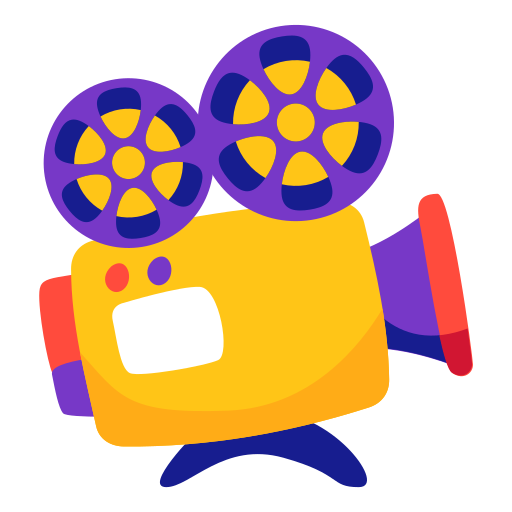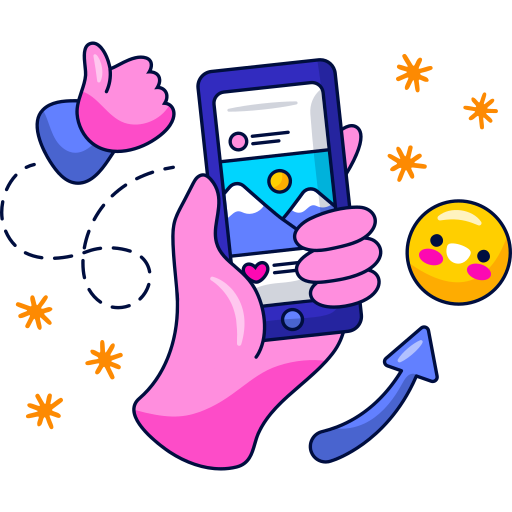Adding Digital Content
Adding digital content is a breeze across HeyJinni’s diverse activities, be it blog articles, marketplace products, or more. Your choice of media will depend on the activity at hand, so explore each category of our FAQs for specific guidelines.
In the heart of it all is the Publisher’s box/panel, accessible to every HeyJinni user. This versatile tool empowers you to effortlessly add, import, share, and upload media throughout HeyJinni. Below is a breakdown on the content or media type you can add, upload, import and/or share. via your publisher’s box/panel.
Breakdown

Breakdown of the type of content/media you can add, upload, import and/or share via your publisher’s box/panel.
| ✅ Images | ✅ Albums | ✅ AI Images | ✅ AI Text | ||
| ✅ Text | ✅ Color | ✅ Feelings | ✅ Gif | ||
| ✅ Stickers | ✅ Polls | ✅ Reels | ✅ Videos | ||
| ✅Live stream | ✅ Voice | ✅ Audio | ✅ Comments | ||
| ✅ 3rd party URLs | ✅ Sell product | ✅ 3rd party media | ✅ Files |
Allowed file extensions for images/video are: jpg,png,jpeg,gif,mkv,docx,zip,rar,pdf,doc, mp3,mp4,flv,wav,txt, mov,avi,webm,wav,mpeg.
For imformation on content distribution, please click here.