Group assets
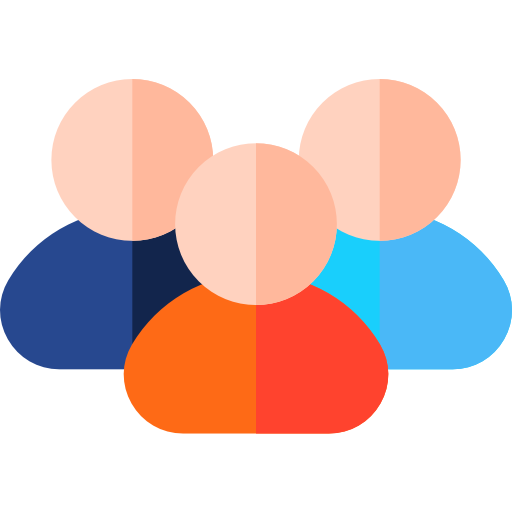
Your questions answered…
Navigate to Group > General Settings > Privacy > Cover & Photo > Save to update changes
| Cover & photo settings | Add or update |
|---|---|
| Group > General Settings > Privacy > Cover & Photo > Save to update | Group Avatar – for best results, avatar should be 400 pixels wide and 400 pixels tall, ideally in JPG format, and anywhere between 20-30kb. |
| Group > General Settings > Privacy > Cover & Photo > Save to update | Group Cover – for best results, cover should be no more than 918 pixels wide and 300 pixels tall, ideally in JPG format, and below 50kb. |
Once created, you can personalise it by accessing your group’s general settings.

