Share to Group..
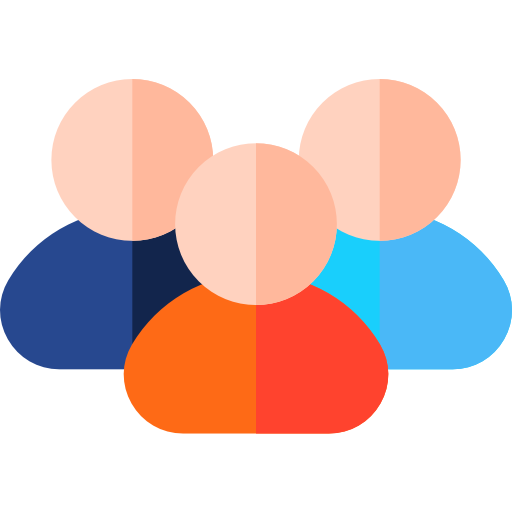
Your questions answered…
To share a post in a group, follow these steps:
- Navigate to the post you want to share.
- Select “Share” in the post footer.
- Choose “Group” from the options.
- Select the specific group you want to share the post with.
- Click “Share” to complete the process.
These steps will help you share posts seamlessly within HeyJinni Groups, facilitating easy communication and engagement.

