Let’s join a Group
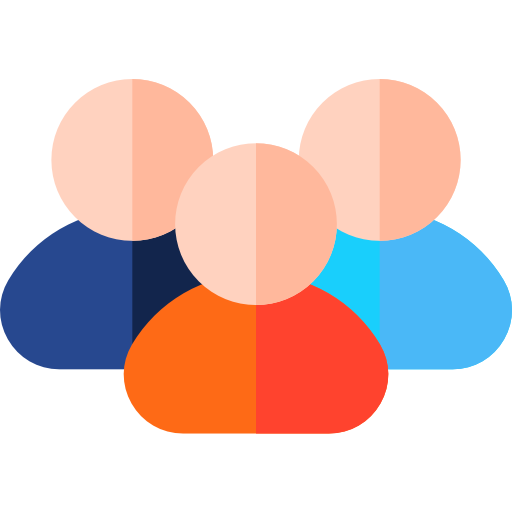
Your questions answered…
To join a group on HeyJinni, the process may vary based on how you came across the group and its privacy settings (public/private). Generally, to find and join a group, follow these steps:
- Navigate to “Explore” in the menu.
- Tap on the search bar or navigate to “Search.”
- Select “Groups” from the available options.
- View the list of groups and click on the one you’re interested in.
- Click “Join” to send a request to join the group.
Below is a snapshot of the the different ways you can find groups to join, but remember that what happens next depends on the Group’s privacy settings. You may have to wait for a Group admin to approve your request. For more click here.

To find a group to join, navigate to Explore > Search > Groups > Join to join group. If public withoout “approve request to join” is activated, you become member the moment you select join.
When a friend invites you to join a group, if the group admin has not set up an approval process, accepting the invitation instantly makes you a group member.
This applies whether you’ve submitted a request to join a private group or, potentially, even a public group. Public group admins have the capability to approve requests for joining, even though all posts within public groups are publicly accessible.
HeyJinni may suggest Groups to you for joining. It could be a private or public group. You are free to join or ignore. If you decide to join, what happens next will depend on group privacy settings.
