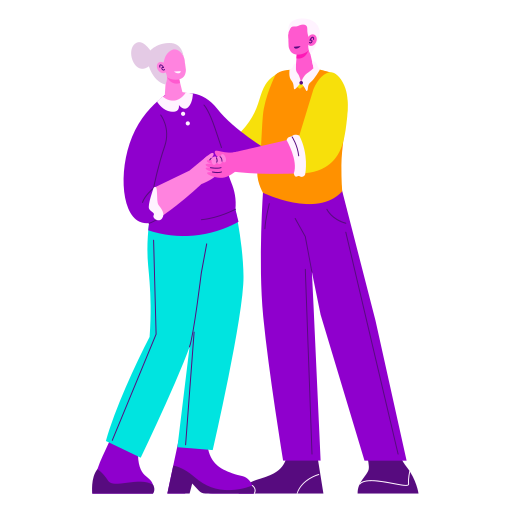Connecting global communities
Yes!
After making your profile public on HeyJinni, the next step you might or will likely want to take is searching for friends and/or inviting them. You can utilise your ‘invite a friend’ link to invite friends, family, business contacts, or even extra-terrestrial beings. Ensure you have added your location to search for nearby friends or businesses. Utilise the search button for a random search or use the ‘find a friend’ functionality for more detailed searches. If your friends are not visible on the list, you can send them an invitation link. Please ensure you have their permission before sending them emails.
For more on invitation links, click here.