Follow these steps..
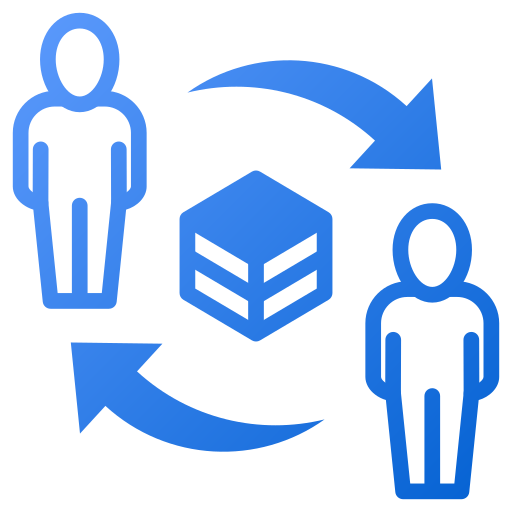
Your questions answered…
If you are experiencing issues with HeyJinni account switching:
- Go to General Settings and then Manage Sessions:
- Navigate to your HeyJinni account’s General Settings > Manage Sessions.
- Remove the most recent Session Device or Logout of All Sessions:
- Identify the most recent session (e.g., now, 1 hour ago, 1 week ago.)
- Either remove the most session device or choose to log out of all sessions.
- Alternatively, clear Browser Cache:
- Clear the browser cache on the device you are using.
- This can be done through browser settings on yoir computer.
- If Issues persist, raise a Ticket with Resolution Centre:
- If the problem persists, escalate the issue by raising a ticket through HeyJinni’s Resolution Centre.
- Provide specific details about the problem to expedite the resolution process.
Additional Tips:
- Ensure that the browser is up to date.
- Verify that the device has a stable internet connection.

