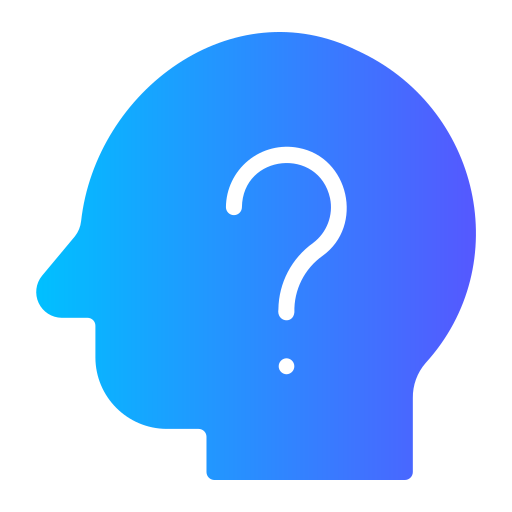Take control..

Your questions answered…
Post audience:
- Navigate to Publisher’s box/panel.
- Say or add something.
- Choose your audience:
- Only Me (for private viewing)
- My Friends (My Community Feed)
- Everyone (Global Feed)
- Anonymous (Hide your Identity)
- Monetized (for post monetization)
Editing Your Posts:
- Click on the specific post you’d like to edit.
- In the top right corner, click the dropdown menu .Options include:
- Edit the description
- Add more photos
- Open the post in a new tab
- Disable comments (enabled by default)
- Pin the post to the top of your timeline
- Boost the post (available to WOW users only)
- Delete the post or remove a photo.
Changing Audience: AFTER
- To modify the audience after publishing:
- Click the post you want to control.
- Access the dropdown menu on the top left of the post.
- Select a new audience setting.