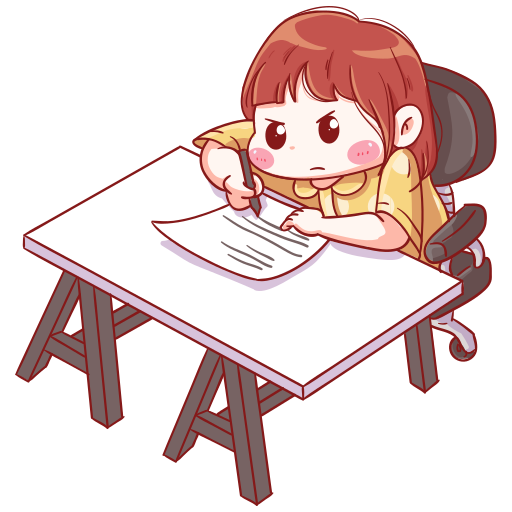Name change
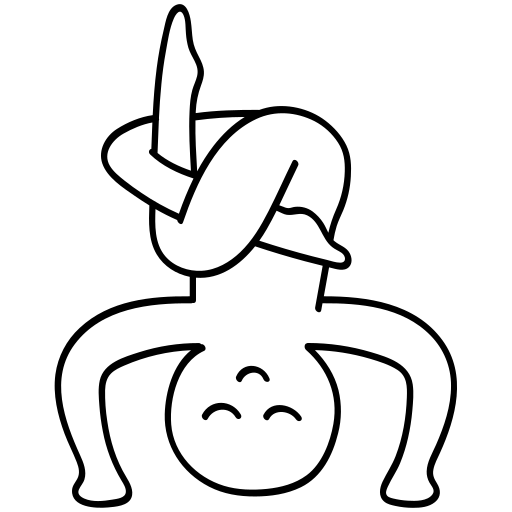
Changing name
To change first and last name navigate to general settings> change first and/or last name > save to update.
But why? Unless you have legally changed name, your first and last names help other users such as business colleagues and family members to quickly identify and connect with you. For more click here.