Let’s create a Group
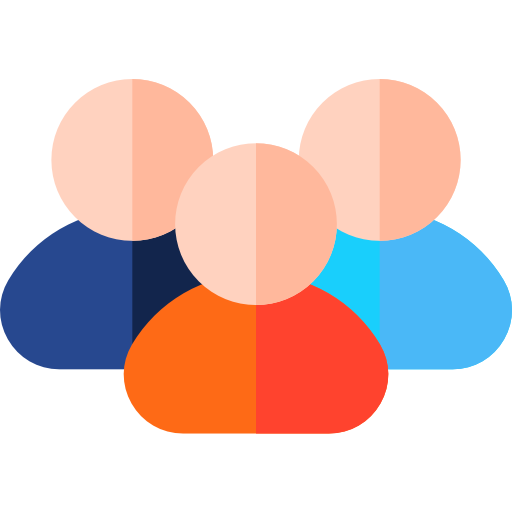
Your questions answered…
| 1 | Login to your account |
| 2 | From your Community menu click My Groups . |
| 3 | Click Create |
| 4 | Enter Group name (e.g. my group) |
| 5 | Enter Group URL. There must be no spaces or hyphens to separate words, except underscores (e.g. my_group). |
| 6 | Enter Group description (what is it about?) |
| 7 | Choose a Group type (Public or Private). |
| 8 | Choose a category |
| 9 | Choose optionals (e.g. No Spam) |
| 10 | Click Create |
Once created, you can personalise it by accessing your group’s general settings.

What can I post?
