Leave Group
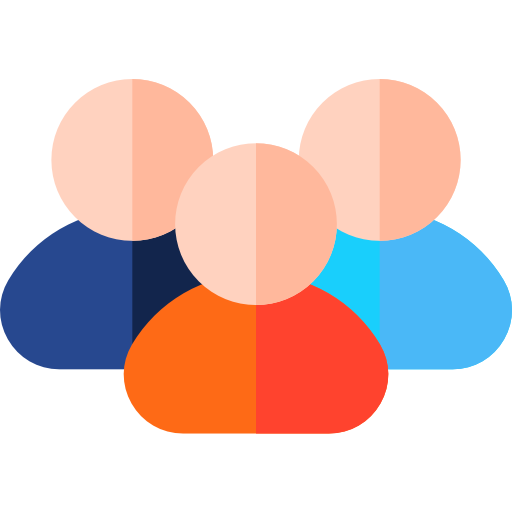
Your questions answered…
To leave a group on HeyJinni, follow these steps:
- Navigate to the group you want to leave.
- Click on “Joined” to initiate the process of leaving the group.
Upon leaving a group, the user will cease receiving updates from the group. If a user wishes to ensure their posts are no longer available in the group after leaving, it is advisable to delete their posts before departing from the group.

