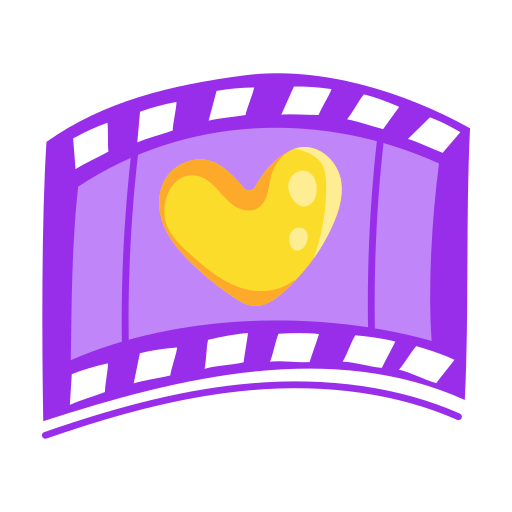HeyJinni Albums
Capture the essence of your cherished moments on HeyJinni with the simplicity and elegance of Albums. Whether it’s a memorable birthday celebration, a special holiday, or any noteworthy event, HeyJinni Albums offer a convenient way to compile your favorite photos into a cohesive collection.
While HeyJinni Albums provide a delightful way to showcase your photos, it’s essential to note that, at present, videos cannot be added to albums. This straightforward limitation ensures you can set the right expectations as you craft your visual narratives.
Uncomplicated, yet powerful, HeyJinni Albums is here to help you not only encapsulate the beauty of your moments, but also monetise your collections.
Getting started..

Your questions answered…
How to Create an Album:
- From your Feed Menu, navigate to “Albums.”
- Click “Create album.”
- Upload photos by selecting them from your computer.
- Choose your audience:
- Only Me (for private viewing)
- My Friends (My Community Feed)
- Everyone (Global Feed)
- Anonymous (Hide your Identity)
- Monetized (for album monetization purposes)
- Enter an album name, add a description, and click “Share.”
Editing Your Album:
- Navigate to your Albums.
- Click on the specific album you’d like to edit.
- In the top right corner, click the dropdown menu.Options include:
- Edit the description
- Add more photos
- Open the album in a new tab
- Disable comments (enabled by default)
- Pin the album to the top of your timeline
- Boost the album (available to WOW users only)
- Delete the album or remove a photo.
Changing Album Audience:
- To modify the audience after publishing:
- Navigate to “Albums.”
- Click the album you want to adjust.
- Access the dropdown menu on the top left of the album.
- Select a new audience setting.