?️How to Switch
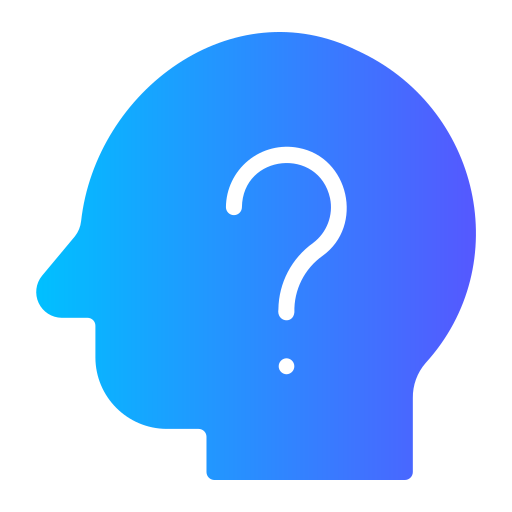
Your questions answered…
? Adding additional HeyJinni accounts: A step-by-step guide
- Visit heyjinni.com on your computer.
- Click on your profile picture in the top right corner of HeyJinni.
- From the dropdown menu, select “Switch accounts.”
- Click “Add account” to seamlessly integrate additional accounts. If you do not see “Add account”, please raise a ticke with resolution centre.
- If you already have another HeyJinni account with a different email:
- Replace any username in the login field with the new account’s username.
- Enter the corresponding password during the initial setup.
- Ensure you have a new email for the account you want to add; each account must be tied to a unique email.
- Create a new HeyJinni account with the new email.
- Subsequently, all added account profiles will appear above the “Add Account” button for quick switching.
? CRITICAL REMINDER
- ⚠️Account switching only works if each account is associated with a distinct email address.
Imporant information on account switching

